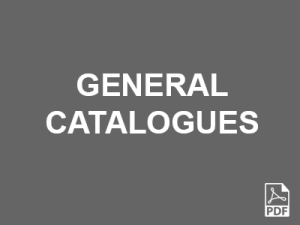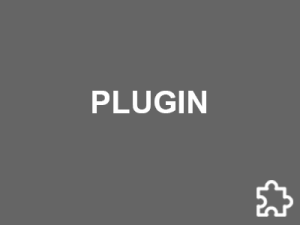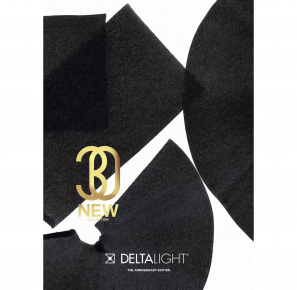SOFTWARE
ZUMTOBEL
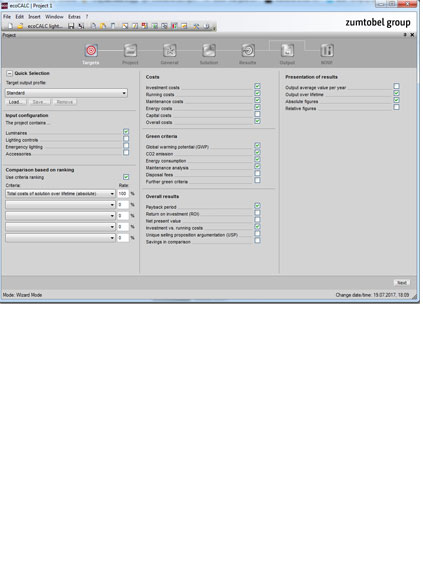
ecoCALC
You can use ecoCALC to calculate and compare the economic efficiency of lighting solutions. Not only investment costs are calculated. Monetary aspects of resource-conserving lighting are also taken into account, e.g. CO2 emissions and maintenance costs.

VPI – Vertical Planar Illumination Tool
VPI is short for Vertical Planar Illumination – or the lighting of vertical surfaces. The philosophy of VPI challenges all designers and specifiers of commercial areas, workplaces and outdoors to think vertical and start with vertical surfaces. It has an even more relevance when introduced within a museum, where the perception of the space and, above all, of the artwork become crucial to understand the artist’s message.
The VPI tool is a web-page that helps us in supporting andspreading our concept. Easy to use, with a clear light effect and a high precision in planning, the tool will give you an immediate visual result of what you can achieve with our selected luminaires.

ecoCALC light
You can use ecoCALC to calculate and analyse the economic efficiency of a lighting solution throughout its entire life cycle. In the simplified online version, ecoCALC light, the number of input fields is reduced to an absolute minimum, it can be used without prior installation on computers and tablets, and it is based on the same calculation methods as the tried-and-tested software version.

LITECOM Design Manager

Mobile Virtual Reality

DALEC
BEGA
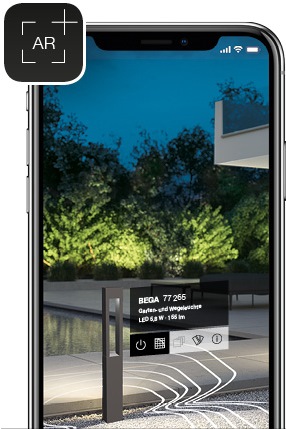
BEGA AR
The augmented reality app from BEGA
BEGA AR+ is pleased to help you assess our luminaires in your own private setting. In a virtual presentation you can place different luminaires simultaneously in any positions you like: in the house, on the house or in the garden. You can then view them from all angles, switching them on and off and even taking photos of the various scenes. More details about each product are provided on the Internet.

BEGA Smart
Light control via app – simple and convenient
The free BEGA Smart app allows you to configure and individually control your lighting systems. The clear and self-explanatory menu navigation offers a convenient introduction to the smart world of BEGA.
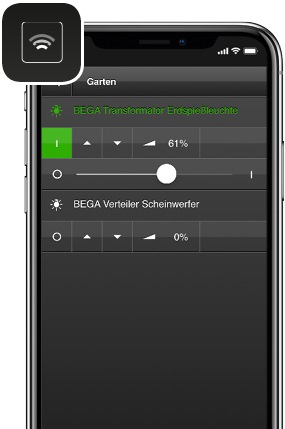
BEGA Gateway
Remote light and building control
With the BEGA Gateway App, in conjunction with the BEGA Gateway 70588, dim light, switch sockets, control sun blinds, meter power consumption and much more.
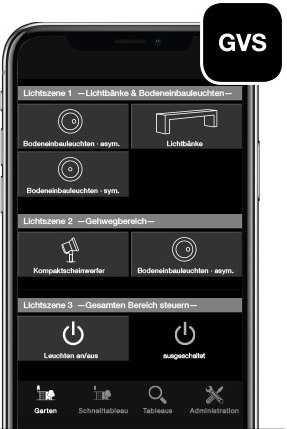
BEGA-GVS
A mobile interface for the Global Visualisation Software
The BEGA-GVS app offers a Global Visualisation Software interface optimised for mobile devices, allowing the comfortable monitoring and control of lighting systems by iPhone, iPad and iPod Touch.
DELTALIGHT

The Lighting Bible 12
Delta Light’s most recent catalogue is The Lighting Bible 12, launched in May 2017, following the presentation of new products during Milan Design Week in the heart of Milan (IT). The new Lighting Bible is extremely ambitious in its scope: over 1,000 pages packed with new designs, new applications, technical innovations and inspirational project photos from allover the world.
Download the official Delta Light app to browse through The Lighting Bible 12 and dedicated product brochures, search for product information, discover new opportunities in lighting and be inspired by the many projects.
Additionally, social media is integrated so you can stay up-to-date on any new product launches, inspirational projects, upcoming events, behind-the-scenes photos or marketing videos we are sharing.
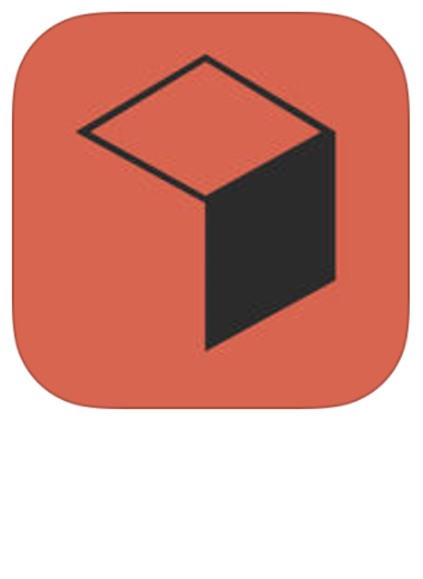
The Delta Light Beacon
The Delta Light Beacon application uses the recent iBeacon (Bluetooth 4.0) technology to let users explore their stand at the Light+Building fair in Frankfurt from 30/03 – 04/04 2014. When using this application, you can scan the different areas on the stand to discover more information about Delta Light’s new and remarkable products.

Delta Light VR
Experience the brand new Delta Light collection with Delta Light VR, a virtual reality experience for architectural lighting, right on your phone.
THORN

VIVALDI
- Interactive design tool to visually display lighting scenarios and dynamic lighting sequences interior and façade lighting.
- Dynamically adjustable brightness levels and light colours.
- Allows the display of daylight sequences to optimise the interplay of daylight and artificial lighting.
- Displays changes of dimming levels and light colours in real time, including real-time calculation of the required energy and the photometric criteria.
- Allows the creation of individual film sequences for the various lighting scenarios.
There are two different modes in VIVALDI:
- In façade mode luminaires can simply be placed on photographs and the direct fraction of the light distribution is displayed on the photograph.
- The general mode works with pre-calculated images from lighting simulation tools. Separately calculated images are imported for different lighting control groups, providing a more accurate visualisation. It is also possible to display the effects for interior or façade lighting obtained by dimming or through colour changes in real time, to save dynamic timelines and to integrate daylight sequences. In doing so, the program always takes account of illuminance levels and energy consumption. Images for VIVALDI can be exported from Relux automatically, as well as transferred from Dialux evo and other simulation programs as HDR or EXR images.
VIVALDI V.5.0.0.1 [MSI/114MB]